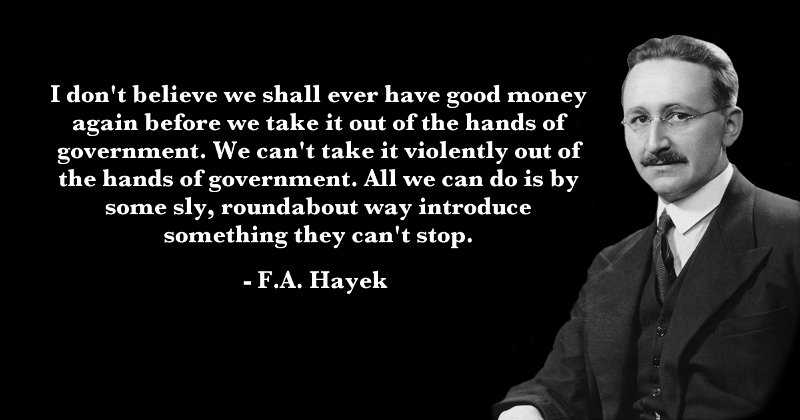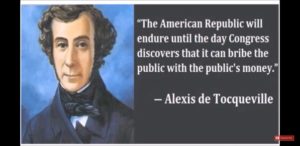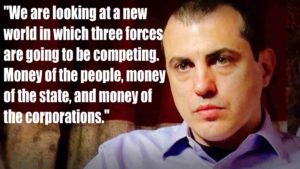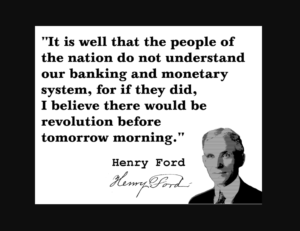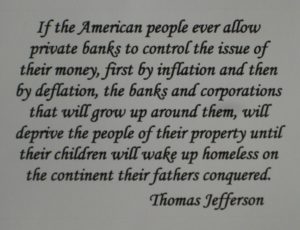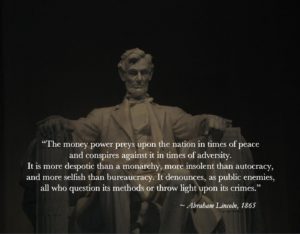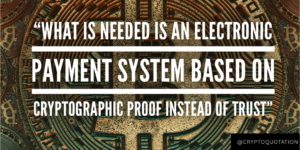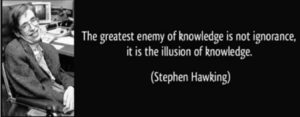Ready to get started with Bitcoin? Want to skip the theory and learn as you go? This is the place for you.
Start by getting Bitcoin!
Bitcoin can be bought or it can be earned. Here's our favorite tools to get you started fast, and don't forget that bitcoin is divisible down to 100mil "satoshis" per Bitcoin - you don't need to buy a whole bitcoin to get started, in fact, you can get started for free by earning it via rewards.
Click each of the buttons below to learn about each tool, get some Bitcoin, and when you're ready, move on to the next step!
Start by earning Bitcoin

The Visa Fold card enables customers to earn Bitcoin when they use the card. Think like an airline rewards card that rewards customers in Bitcoin rather than airline miles. It's a great way to start earning and accumulating Bitcoin through familiar technology!
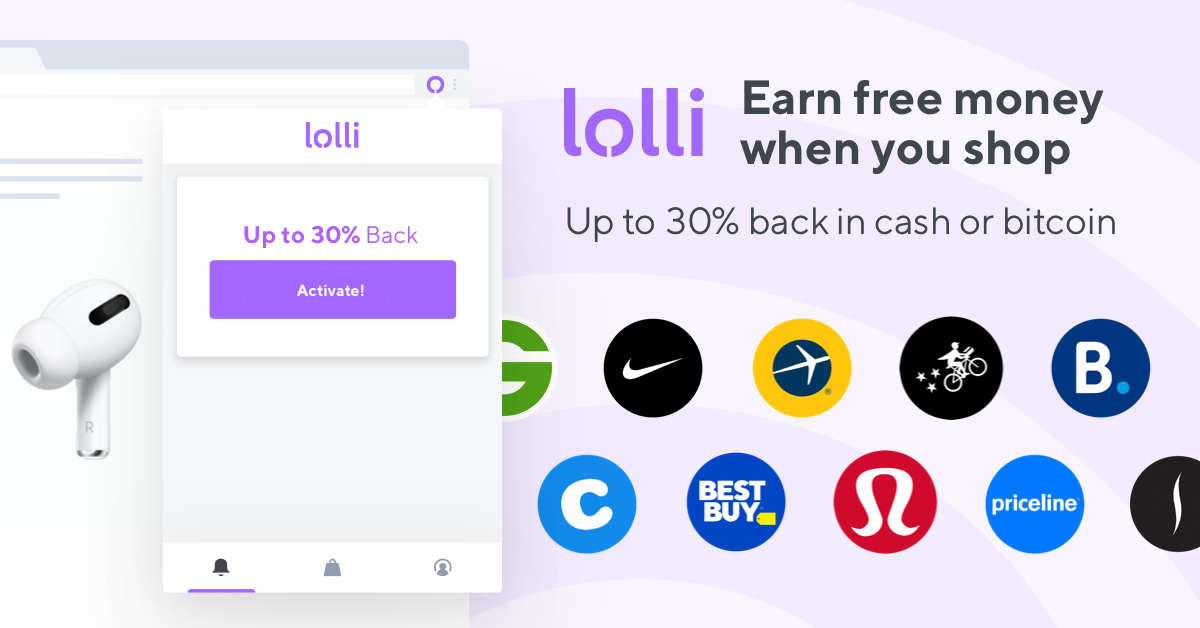
At Lolli.com, customers earn Bitcoin for shopping on the site. They get paid by the merchants when you buy stuff, and you get Bitcoin as a reward. You can use Lolli as a Chrome extension or just shop on the site. They have support from some of the world's top retailers, too many to list here. Better to check it out for yourself and start earning and accumulating Bitcoin for products you were going to buy anyway.
Start by buying Bitcoin


Buying Bitcoin can be intimidating until you learn your way around. At Crypto Chicago we recommend both Strike and Swan as the quickest ways to get started buying Bitcoin. The Strike Wallet has to be one of our favorite ways to buy Bitcoin. The application is free to download, connects to your bank account, and can be used to buy Bitcoin at virtually no commission cost. Swan Bitcoin is similar to the Strike wallet in that it allows you to buy Bitcoin direct from your bank account. Another cool feature is allowing you to schedule regular purchases. Want to buy $ 50 worth of Bitcoin a month? This service will get it going for you. Check them out by clicking the links below.
Nice work! Now that you've got going buying and earning Bitcoin, the next step is to get a reliable mobile wallet. Click on the next step button and keep moving along!
Get a mobile wallet!
To get access to your own funds without any intermediaries is one of the pillars of the philosophy powering Bitcoin and the next step to getting started.
Now that you’ve earned or purchased some Bitcoin, you’ll take ownership directly by downloading a wallet and moving your Bitcoin to that mobile wallet. A good mobile wallet is 100% free to download, available to anyone in the world and interoperable with all other wallets.
There are thousands of mobile wallets available for Bitcoin, and for someone starting out, this can make things quite overwhelming. We’re going to narrow it down to two mobile wallets to get you started quickly and securely.
One cautionary note prior to moving on: make sure to only use the links provided by the developers when downloading a mobile wallet. Make sure to check and double check that the provider is the source! We provided links below but they also should be double checked.
Read the descriptions below, decide on a wallet, download it and then move on to the next step: Secure your Bitcoin.
Both the Blue Wallet and Breez Wallet are great options!


The Muun Wallet
The muun wallet, available on the Apple App Store and Google Play Store for Android, is specifically designed to be user-friendly and super secure. Their philosophy is to provide users with an intuitive user experience that anyone can use to get started.
Best of all, once you’re started in Bitcoin and ready to move on to the next steps, the Muun Wallet has some cool features unique to Bitcoin that you’ll want to learn down the road.
Here’s were you download the Muun wallet and a step-by-step video guide:
The Breez Wallet
The Breez Wallet, similar to the Muun Wallet, is designed to be a user-friendly experience to get people started in Bitcoin.
There are also lots of cool features available once you’re ready to move on to next steps.
If you’re having a hard time picking between the two, ask yourself this: Once your done with this getting started guide, do you see yourself becoming an advanced user? If so, the Breez Wallet is a great solution. If you want to take it slow and steady until you’re really comfortable with the technology, go with Muun.
Here’s were you download the Breez wallet and a step-by-step video guide:
Nice work! Now that you've got some Bitcoin and stored it on your mobile wallet, the next step - which is both frightening and rewarding - is learning to secure it! Click on the next step button and keep moving along!
Secure your Bitcoin
Now you’ve got some Bitcoin and taken ownership of your money via a mobile wallet, the next step is learning some security basics.
Keep in mind that you and only you are responsible for securing your Bitcoin. If you lose access, give away or leave your private keys on an exchange, there is no person and no service that can get it back for you.
One of the most important things to remember about Bitcoin security: is to NEVER give your private keys to anyone, if someone is asking then this person or entity is a scammer, period.
Private key security is a very important concept to focus on while learning about Bitcoin : It can't be emphasized enough....NEVER give away your private keys to ANYONE you don't trust completely. Again, if they are asking for your private keys they're most likely a scammer, period.
Watch this Bitcoin security primer video by Andreas Antonopoulous, one of the most highly respected people in the Bitcoin community. This video is only 10 minutes or so long and worth every second of your time.

Now that you know some of the basics for handling your private keys, here’s some cool products to store your private keys securely. Don't feel intimidated here, there are credible and honorable companies that help with this in the next section
These devices allow you to store your private keys in durable stainless steel to help with deterioration, water or fire damage. Keeping this information off the internet and out of the hands of any potential hackers is vital as by this time you should be understanding.
Crypto Key Stack

This kit from Chicago based Crypto Key Stack includes stainless steel plates and an engraving tool. This kit is seriously rugged.
It’s been tested with a 2500°F butane torch, soaked in an acid bath and tormented under a 20-Ton press. Key Stack passed all tests with straight A’s.
Also, great news: you can pay in Bitcoin, maybe with your new Strike wallet, via their website : )
Check out more info and get the kit by clicking the button below.
Billfodl
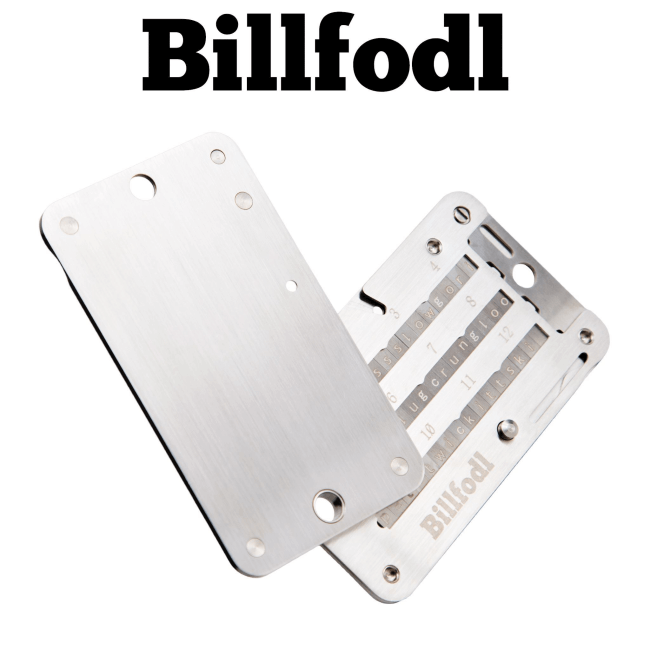
Similar to Crypto Key Stack, Billfodl provides durability by storing your wallet seed phrase in stainless steel. However, rather than engraving a plate, the kit consists of a set of stainless steel tiles that you arrange to spell out your wallets seed words.
Also similar to Crypto Key Stack, the Billfodl system is fireproof and rugged.
Click the button below to find out more.
You may have noticed that Andreas recommends storing Bitcoin on a hardware wallet.
We agree and when you’re finished here, click on the next step button to learn more.
Store it long-term
Owning crypto is a bit like being your own bank. You are both in absolute control of your money and you’re also absolutely responsible for it’s security.
In Step 2, you downloaded a mobile wallet and used it to take control of your Bitcoin. In Step 3 you learned how to save/protect the physical security of your phone wallets recovery phrase just in case your phone is lost, stolen, broken etc.
Next you’ll take one of the most important and perhaps most intimidating steps possible to ensure that your Bitcoin is stored securely....You'll store it on a hardware wallet or even with a multi-signature wallet which can be thought of as a multi-keyed safety deposit box where both you and your banker must be present to access it.
A hardware wallet is an actual physical electronic device (i.e. as opposed to software) that is specifically designed to store your Bitcoin offline - as in completely off the internet. A multi-signature wallet takes this even one step further by requiring multiple devices in order to confirm any transaction.
While mobile wallets offer great convenience for making transactions and everyday purchases, a properly backed up hardware wallet is what you want to keep larger amounts of Bitcoin safe long term.
A long standing rule of thumb for proper security (and there are many differing opinions on this) is that once you have enough Bitcoin to pay for the cost of a hardware wallet, that's the point in which you should consider buying one.
Some critical advice on purchasing a hardware wallet - always purchase them new and direct from a trusted manufacturer, and double check. Do not buy used devices or buy devices from third party sellers (like Amazon, Walmart etc.). This helps to ensure that the device has not been tampered with or altered to somehow steal your Bitcoin.
Here’s info about some of our favorites below to get you started.
Trezor and Cold Card hardware wallets


Both Trezor and Cold Card are highly respected devices in the industry, and offer long term storage at maximum security by providing a layer of protection between your Bitcoin and the internet - i.e. any source of possible hacking.
Even better, both the Trezor and Cold Card wallets are intuitive and user-friendly. They can have your Bitcoin secured in no time.
Check out more info by clicking on the buttons below.
Multi-Signature Wallets
Multi-Signature wallets are what is considered to be the industry's most secure technology for long-term secure crypto storage. Basically a multisig wallet requires that multiple devices confirm any transaction, and can be set up for different ratios of devices. I.e. only sign a transaction if 2 of 3 devices confirm, 3 of 5 devices, 4 of 7 etc.
This provides some significant benefits - someone can’t just steal your Trezor or your phone and get access to your funds. For example, with a 3 of 5 multisig wallet a thief would need to steal your phone and two of your hardware wallets. Multisig is also a great solution for what the industry calls the $5 wrench problem - i.e. someone is forcing you to give up your keys, but because your devices are stored in separate, secure locations with trusted members in your "circle of trust" the thief cannot take your funds
So when you’re ready to HODL your Bitcoin, multisig wallets are a secure solution. However - setting up a multi-sig wallet can be tricky and, at this point in the evolution of Bitcoin, is not really an entry level task.
Below you’ll find info on two of our favorite services that disintermediate the multisig process and can get you up and running securely, with full control of your funds in no time.
Casa Security and Unchained Capital


Both Casa Security and Unchained Capital offer solutions that make setting up a multisig wallet straightforward and accessible.
Casa’s motto is “the safest way to store your Bitcoin”, and Unchained Capital states: “ You’re in control. We’re here to help.”
We personally use them both, and feel they are industry leaders when it comes to securing your Bitcoin.
Both also offer video guides to get you up to speed and have excellent customer service and easy to use applications that makes managing a multisig wallet easy.
Check out more info by clicking the buttons below.
What's next?
Hopefully the steps in this getting started guide have helped you gain the confidence needed to raise your comfort level by understanding and using Bitcoin, but this is really just the beginning of the journey.
What’s next depends on your goals.
Have you begun to question what money and currency are and why bitcoin is similar or different? Check out our "Learn the Money" page for the best content available to help facilitate your understanding.
Has your curiosity been stoked and your wondering what this technology is and how it's being adopted throughout the real world check out our "Learn the Adoption" page.
Are you now looking to understand how Bitcoin works from the ground up? Do you want to learn more about the technology to understand how each part works? You're in luck, Bitcoin is open source software - meaning it’s free to use and free to build on for everyone in the world. Check out our “Learn the Tech” page if this sounds like you.
Find them all by clicking the buttons below.
Want to find out more about any of these additional steps before moving on? Check out our resources page anytime by clicking here for more info.
 HodlHard.io
HodlHard.io